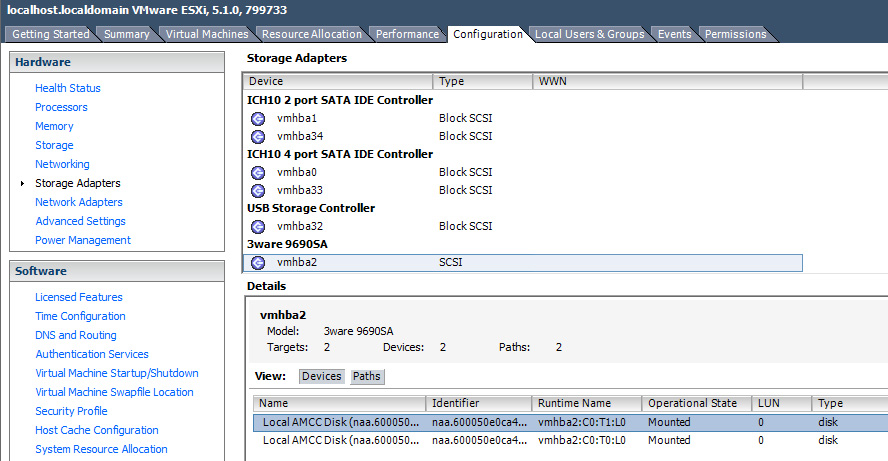글 수 367
Install 3ware (LSI) 9690SA SCSI RAID Controller VIB On VMware ESXi 5.x
조회 수 8767 추천 수 0 2014.10.09 03:19:04Older servers such as the Intel SR2600 might have a RAID controller that is not supported by VMware. The SCSI hard drives are recognized in the BIOS, but won’t show up when starting the ESXi installation. Drivers are available for controllers like the 3Ware 9690SA in a special format called VIB (vSphere Installation Bundle), which is a VMware package distribution format, containing tree types of data:
- A file archive (VIB payload): the files the VIB consists of
- An XML descriptor file: the contents of the VIB (information about the installation requirements, dependencies, compatibility issues, and rebooting requirement after installation)
- A signature file, an electronic signature used to verify the level of trust associated with the VIB. Possible values are VMwareCertified, VMwareAccepted, PartnerSupported, and CommunitySupported
To install the VIB file, the following steps are required:
- Enable root access on the ESXi host
- Connect through SCP, and copy the
.zipfile of the installation package to the/tmpdirectory - Switch to the root console (
Alt+F1) - Enter Maintenance Mode:
esxcli system maintenanceMode set --enable true - Install the VIB (vSphere Installation Bundle) from the ZIP file:
esxcli software vib install -d /tmp/LSI_2.27.08.036vm50-offline_bundle-637081.zip - Restart the system
- Check the installed package:
esxcli software vib list | more - Disable Maintenance Mode (
esxcli system maintenanceMode set --enable false)
LSI_2.27.08.036vm50-637081.zip