글 수 47
# 검색엔진.로봇 최적화(SEO)- 각 콘텐츠별로 메타태그를 분리하여 최대한 중복된 메타태그를 없앤다.
# 그누보드 게시글 작성 시 키워드를 입력 받아 해당 게시물에서 메타태그로 보여준다.
# 키워드가 없거나 목록 페이지에서는 미리 입력해 놓은 키워드 및 페이지 설명을 보여준다.
# 일반페이지(index)의 메타태그도 별도로 작성한다.
/***************************************************************
제목 : 그누보드 메타태그(description, keywords) 설정
작성자 : saveas 미니™
작성일 : 2010년 01월 16일
HOME : http://www.iegate.net
****************************************************************/
1. 그누보드 head_sub.php 파일 수정
html 코드 상단에 header("Pragma: no-cache"); // HTTP/1.0 <= 다음 라인에 아래 php코드를 삽입합니다.
head_sub.php 파일 html코드 메타태그 중 description, keywords 부분을 아래와 같이 수정합니다.
2. 그누보드 게시판 스킨 write.skin.php 파일 수정
write.skin.php 파일을 열어 적당한 위치에 아래 코드를 삽입합니다.
(제목 아래 또는 내용 아래에 삽입하시면 됩니다.)
3. 그누보드 관리자 페이지 > 게시판관리 > 게시판수정 페이지
게시판 수정 페이지 하단의 여분 필드 9, 10번을 아래 이미지와 같이 게시판 별로 수정 해 줍니다.
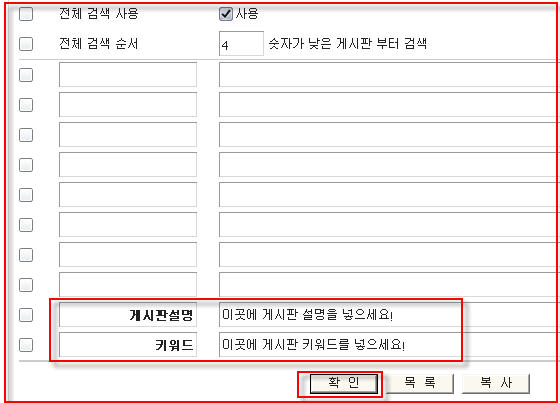
이상 모든 설정을 하였다면 인덱스페이지, 게시판목록(list), 게시글보기(view) 페이지 등에서 소스보기를 통해
메타태그 부분을 확인 해 보시면 됩니다.
# 그누보드 게시글 작성 시 키워드를 입력 받아 해당 게시물에서 메타태그로 보여준다.
# 키워드가 없거나 목록 페이지에서는 미리 입력해 놓은 키워드 및 페이지 설명을 보여준다.
# 일반페이지(index)의 메타태그도 별도로 작성한다.
/***************************************************************
제목 : 그누보드 메타태그(description, keywords) 설정
작성자 : saveas 미니™
작성일 : 2010년 01월 16일
HOME : http://www.iegate.net
****************************************************************/
1. 그누보드 head_sub.php 파일 수정
html 코드 상단에 header("Pragma: no-cache"); // HTTP/1.0 <= 다음 라인에 아래 php코드를 삽입합니다.
// 메타태그설정부분
if ($bo_table && $wr_id) {
// 데이터
$sql = " select wr_id, wr_subject, wr_content from $write_table where wr_id = '$wr_id' ";
$meta = sql_fetch($sql);
// 게시물이 있다면
if ($meta['wr_id']) {
// 제목
$keywords = strip_tags($meta['wr_subject']);
$keywords = preg_replace("/\"/i", "", $keywords);
// 내용
$description = strip_tags($meta['wr_content']);
$description = preg_replace("/ /i", "", $description);
$description = preg_replace("/\"/i", " ", $description);
$description = preg_replace("/\\r\\n/i", " ", $description);
// description (제목+내용)
$description = $keywords."-".$description;
$description = trim(cut_str($description, 150, ".."));
// keywords
$keywords = trim(preg_replace("/ /i", ", ", $keywords));
}
}
if ($bo_table && $wr_id) {
// 데이터
$sql = " select wr_id, wr_subject, wr_content from $write_table where wr_id = '$wr_id' ";
$meta = sql_fetch($sql);
// 게시물이 있다면
if ($meta['wr_id']) {
// 제목
$keywords = strip_tags($meta['wr_subject']);
$keywords = preg_replace("/\"/i", "", $keywords);
// 내용
$description = strip_tags($meta['wr_content']);
$description = preg_replace("/ /i", "", $description);
$description = preg_replace("/\"/i", " ", $description);
$description = preg_replace("/\\r\\n/i", " ", $description);
// description (제목+내용)
$description = $keywords."-".$description;
$description = trim(cut_str($description, 150, ".."));
// keywords
$keywords = trim(preg_replace("/ /i", ", ", $keywords));
}
}
head_sub.php 파일 html코드 메타태그 중 description, keywords 부분을 아래와 같이 수정합니다.
<? if($bo_table && $write[wr_10]) { ?>
<meta name="description" content="<?=$description?>" />
<meta name="keywords" content="<?=str_replace("\"", "", $write[wr_10])?>" />
<?} elseif($wr_id && !$write[wr_10]) {?>
<meta name="description" content="<?=$description?>"/>
<meta name="keywords" content="<?=$keywords?>" />
<?} elseif($bo_table && !$wr_id) {?>
<meta name="description" content="<?=("$board[bo_9]")?>"/>
<meta name="keywords" content="<?=("$board[bo_10]")?>" />
<?}else{?>
<meta name="description" content="이곳에 사이트 설명을 넣으세요!" />
<meta name="keywords" content="이곳에 사이트 키워드를 넣으세요!"/>
<?}?>
<meta name="description" content="<?=$description?>" />
<meta name="keywords" content="<?=str_replace("\"", "", $write[wr_10])?>" />
<?} elseif($wr_id && !$write[wr_10]) {?>
<meta name="description" content="<?=$description?>"/>
<meta name="keywords" content="<?=$keywords?>" />
<?} elseif($bo_table && !$wr_id) {?>
<meta name="description" content="<?=("$board[bo_9]")?>"/>
<meta name="keywords" content="<?=("$board[bo_10]")?>" />
<?}else{?>
<meta name="description" content="이곳에 사이트 설명을 넣으세요!" />
<meta name="keywords" content="이곳에 사이트 키워드를 넣으세요!"/>
<?}?>
2. 그누보드 게시판 스킨 write.skin.php 파일 수정
write.skin.php 파일을 열어 적당한 위치에 아래 코드를 삽입합니다.
(제목 아래 또는 내용 아래에 삽입하시면 됩니다.)
<tr>
<td class=write_head>키워드</td>
<td><input class="ed" size="50" name="wr_10" id="wr_10" itemname="키워드" value="<?=$write[wr_10]?>"> 콤마(,)로 구분</td>
</tr>
<tr><td colspan=2 height=1 bgcolor=#e7e7e7></td></tr>
<td class=write_head>키워드</td>
<td><input class="ed" size="50" name="wr_10" id="wr_10" itemname="키워드" value="<?=$write[wr_10]?>"> 콤마(,)로 구분</td>
</tr>
<tr><td colspan=2 height=1 bgcolor=#e7e7e7></td></tr>
3. 그누보드 관리자 페이지 > 게시판관리 > 게시판수정 페이지
게시판 수정 페이지 하단의 여분 필드 9, 10번을 아래 이미지와 같이 게시판 별로 수정 해 줍니다.
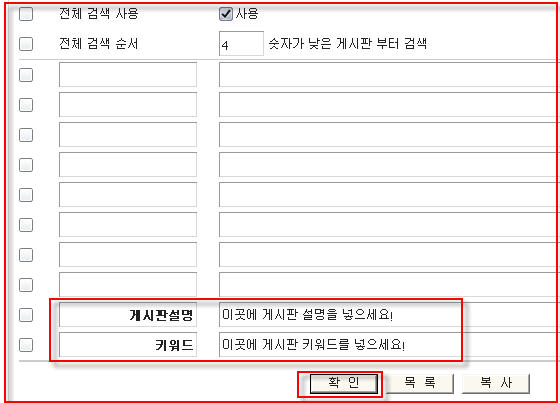
이상 모든 설정을 하였다면 인덱스페이지, 게시판목록(list), 게시글보기(view) 페이지 등에서 소스보기를 통해
메타태그 부분을 확인 해 보시면 됩니다.


파일에 소스넣는건 왜 넣는거죠??
초보자라 궁금해서요