mod_status
서버 활동과 성능에 대한 정보를 제공한다
1)웹서버가 설치된 시스템에서만 접속을 허용하려면
아파치 주 설정 파일에 다음 부분의 주석 표시를 제거한다
<Location /server-status>
SetHandler server-status
Order deny,allow
Deny from all
Allow from 127.0.0.1
</Location>
다음 부분도 주석 표시를 제거한다
ExtendedStatus On
2)
아파치 재시작
# /etc/init.d/httpd restart
3)
웹서버가 설치된 시스템에서 http://localhost/server-status 페이지를 열어보자
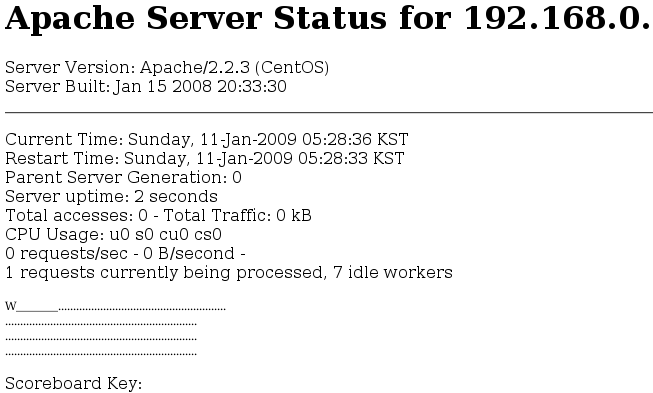
4)웹서버가 설치된 시스템 이외의 시스템에서 http://localhost/server-status에 접근해 보자
다음과 같은 오류 메세지를 확인하게 된다
Forbidden
You don't have permission to access /server-status on this server.
Apache/2.2.3 (CentOS) Server at 192.168.0.3 Port 80
5) http://localhost/server-status?refresh=2를 입력하면 2초마다 페이지가 refresh된다
6) 아파이 주 설정파일에 다음 지시자가 있다면 더 많은 서버 정보를 확인할 수 있다
ExtendedStatus On
참고
http://copelandtoyota.cpclogic.com/manual/ko/mod/mod_status.html
http://www.debuntu.org/apache-activity-performance-mod_status

