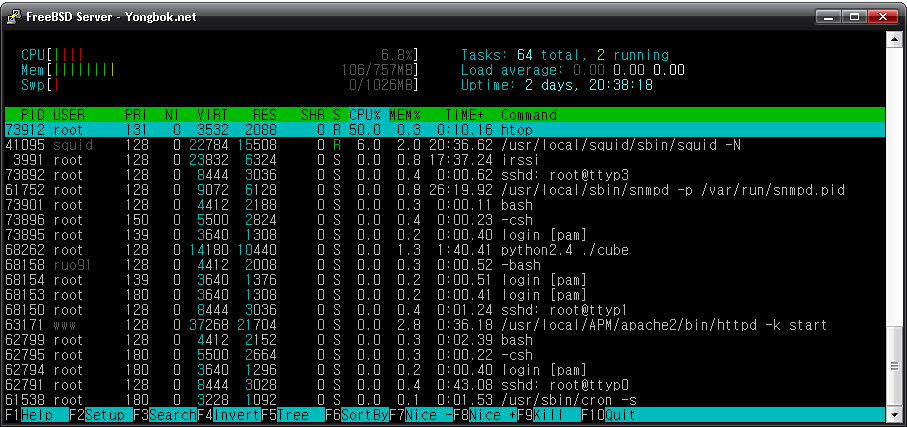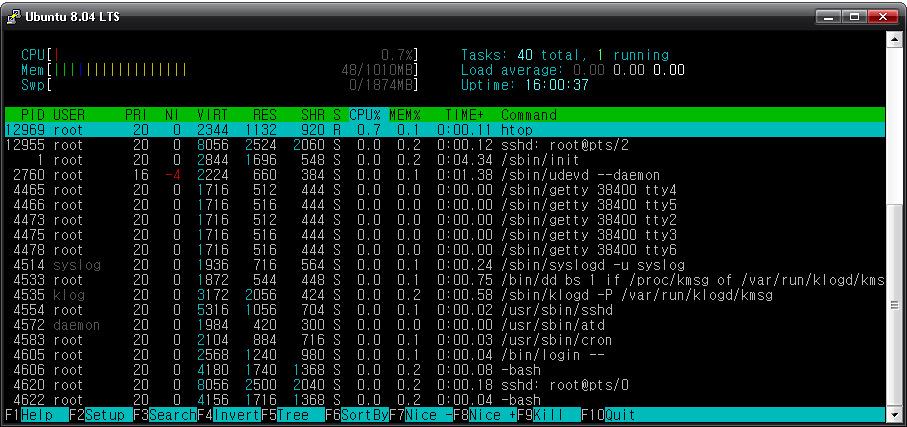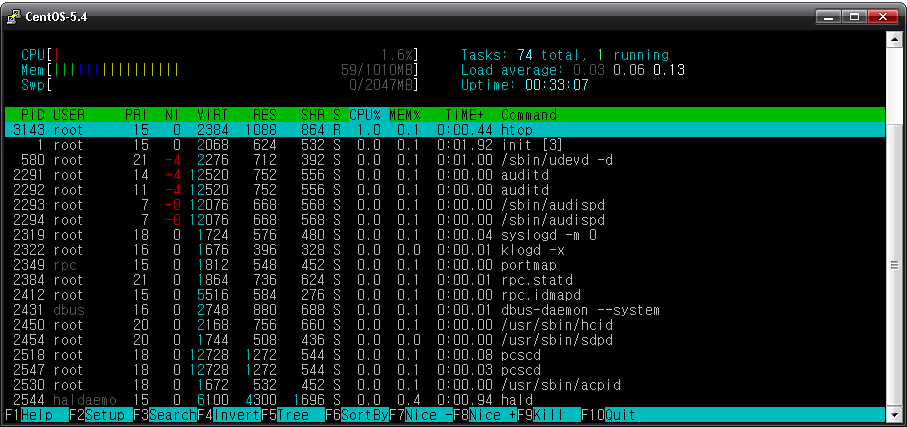글 수 367
htop 은 리눅스와 *BSD 계열 모두 사용이 가능하며 기본에 top 과는 다르게 색상을 표현하며 시스템 상황을 쉽게 볼수 있다는 장점이 있습니다.
CentOS
Debian, Ubuntu
FreeBSD
사용법
기본값으로 그냥 htop 실행하면 5초마다 화면이 갱신 되는듯 합니다.
갱신 시간을 1초로 수정 하고 싶을 때에는 htop -d 1 로 실행 해주시면 됩니다.
아래 그림은 CentOS, Ubuntu, FreeBSD 에서 htop 을 기본값으로 실행한 화면입니다.
CentOS
[root@ruo91 ~]# yum -y install htop
해봤는데 안되서 소스 설치했다 ㅡㅡ;
Debian, Ubuntu
root@ruo91: ~# apt-get install htop
FreeBSD
[root@ruo91 ~]# cd /usr/ports/sysutils/htop && make install clean
사용법
[root@ruo91 ~]# htop --help
htop 0.8.3 - (C) 2004-2008 Hisham Muhammad.
Released under the GNU GPL.
-d DELAY Delay between updates, in tenths of seconds
-u USERNAME Show only processes of a given user
--sort-key COLUMN Sort by this column (use --sort-key help for a column list)
Press F1 inside htop for online help.
See the man page for full information.
기본값으로 그냥 htop 실행하면 5초마다 화면이 갱신 되는듯 합니다.
갱신 시간을 1초로 수정 하고 싶을 때에는 htop -d 1 로 실행 해주시면 됩니다.
아래 그림은 CentOS, Ubuntu, FreeBSD 에서 htop 을 기본값으로 실행한 화면입니다.