리눅스로 데탑용으로 넘어온지 벌써 15일째..
너무 편하고 너무 좋다..ㅋ 그넘의 액티브X만 인터넷에서 안보인다면 말이야.. 다운도 끊김없이 쉽게 받아지고..윈도우즈용 서체도등록해주니 파월인지 익스플로러인지 구분이 안갈정도로 너무 편하다. 가장 좋은것은..터미널에 익숙한 나에게 마우스조작없이 키보드로왠만한 작업이 가능하니 이보다 더 편할수가...
리눅스에서 Xwindows는 그냥 폼같이 생각했었다. GUI용 프로그램은 윈도우에서 돌리고 서버용은 다 서버리눅스에 설치해 윈도우에서 원격으로 제어했으니깐...
이놈의 스트리밍 서버때문에 골치아프다.
MS의 WMS를 쓰면 구현은 무쟈게 쉬운데 라이센스 정책때문에 배보다 배꼽이 더 커버리는 현상이 생기게 된다.
그래서 그동안 포기했던 리눅스용 스트리밍서버로 다시 정책을 변환해볼까 생각하다 그동안 시도하지 못했던 RED5 스트리밍 서버에 대해 포스팅에 들어간다.
이 포스팅이 발행되면, 일단은 RED5서버가 성공한것이 된다.
성공후 운영상에 생기는 임포트와 동영상 제작에 관한 lib와 기법은 나중에 다시 카테고리를 따로 만들어 다뤄보기로 하고...
내가 구상하는 서버구성으로는 오라클서버 + 아파치톰캣서버 + 스트리밍서버 + DNS서버이다.
각설하고 RED5 Streming Server에 대해 알아보자.
서버환경
| Linux 2.6.18-128.el5 #1 SMP Wed Jan 21 10:44:23 EST 2009 i686 i686 i38-(CentOS 5.3) processor : 0 vendor_id : GenuineIntel cpu family : 6 model : 14 model name : Genuine Intel(R) CPU T2400 @ 1.83GHz stepping : 8 cpu MHz : 1000.000 cache size : 2048 KB physical id : 0 siblings : 2 core id : 0 cpu cores : 2 apicid : 0 fdiv_bug : no hlt_bug : no f00f_bug : no coma_bug : no fpu : yes fpu_exception : yes cpuid level : 10 wp : yes flags : fpu vme de pse tsc msr pae mce cx8 apic mtrr pge mcacmov pat clflush dts acpi mmx fxsr sse sse2 ss ht tm pbe nxconstant_tsc pni monitor vmx est tm2 xtpr bogomips : 3664.90 |
*나의 4년된 노트북이다.. 이참에 공개되네.. Dell INSPORION 6400.. 아직도 쓸만하단 말이야..~
맨처음으로 설치해야 할것이 apache ant이다.
apache ant는 도대체 뭐하는것인가 ? Apache ant는 프로그램을 설치할때 쓰는 make와 비슷한 개념의 프로그램이다. make의 의존성과 셀상에서만 구동되는 한계성으로 이프로그램을 개발했다고 하는것만 알고.. 설치를 해보자.
APACHE-ANT
| [root@AkasLinux download]# wget http://apache.mirror.cdnetworks.com/ant/binaries/apache-ant-1.7.1-bin.tar.bz2 [root@AkasLinux download]# tar -xvf apache-ant-1.7.1-bin.tar.bz2 apache-ant-1.7.1/lib/libraries.properties apache-ant-1.7.1/lib/xercesImpl.jar apache-ant-1.7.1/lib/xml-apis.jar [root@AkasLinux download]# mv apache-ant-1.7.1 /usr/local/ant [root@AkasLinux download]# vi ~/.bashrc # .bashrc # User specific aliases and functions alias rm='rm -i' alias cp='cp -i' alias mv='mv -i' # Source global definitions if [ -f /etc/bashrc ]; then . /etc/bashrc fi export ANT_HOME=/usr/local/ant export PATH=${PATH}:${ANT_HOME}/bin |
JDK
JSP서버 만들기에서 설치한 그 JDK이다. 톰캣 구성을 완료한 서버에서는 따로 안해주고 건너띄어도 된다. 그러나, 이번에 만들 네트워크 구성안은 웹서버와 스트리밍 서버의 분리이다. 스트리밍 서버는 부하가 많이 걸리기 때문에, 별도회선으로 서비한다는 개념이다. JSP와 APACHE-TOMCAT서버는 별도로 두기 때문에, JDK를 설치한다. 포스팅은 간단히..
다운로드:
http://www.snowrice.com/freepds/1103
http://java.sun.com/javase/downloads/
jdk-6u14-linux-i586-rpm.bin
jdk는 jdk와 jre로 구성되어있다. jdk는 한마디로 개발툴이고 jre는 자바용 프로그램들을 시스템에서 구현해주는 툴이라고 보면 된다. jdk설치로 두 가지다 설치된다.
| [[root@AkasLinux download]# chmod +x jdk-6u14-linux-i586-rpm.bin [root@AkasLinux download]#./jdk-6u14-linux-i586-rpm.bin 2. LICENSE TO USE. Subject to the terms and conditions of this Agreement, including, but not limited to the Java Do you agree to the above license terms? [yes or no] Java(TM) SE Development Kit 6 successfully installed. Product Registration is FREE and includes many benefits: Product and system data will be collected. If your configuration For more information on what data Registration collects and Press Enter to continue.....
|
이것으로 Java의 설치는 끝이다.
확인을 위해서 아래의 사항을 점검한다.
| [root@localhost Desktop]# rpm -qa | grep jdk java-1.6.0-openjdk-1.6.0.0-0.25.b09.el5 jdk-1.6.0_14-fcs [root@AkasLinux download]# java Usage: java [-options] class [args...] (to execute a class) or java [-options] -jar jarfile [args...] (to execute a jar file) where options include: -d32 use a 32-bit data model if available -d64 use a 64-bit data model if available -client to select the "client" VM -server to select the "server" VM -hotspot is a synonym for the "client" VM [deprecated] The default VM is client. -cp <class search path of directories and zip/jar files> |
jdk의 설치는 무난히 끝났다. 모두 그렇지만 윈도우 프로그램처럼 setup.exe만 실행시킨후 모든게 끝나면 얼마나 좋겠냐만은, 작은 설정이 필요하다.
| [root@AkasLinux download]# ls /usr/java default jdk1.6.0_14 latest [root@AkasLinux download]# mv /usr/java/ /usr/java_temp [root@AkasLinux download]# mv /usr/java/jdk1.6.0_14 /usr/java [root@AkasLinux download]# cp /usr/java/java_temp/* /usr/java/ [root@AkasLinux download]# vi ~/.bashrc # .bashrc # User specific aliases and functions alias rm='rm -i' alias cp='cp -i' alias mv='mv -i' # Source global definitions if [ -f /etc/bashrc ]; then . /etc/bashrc fi export ANT_HOME=/usr/local/ant export PATH=${PATH}:${ANT_HOME}/bin export JAVA_HOME=/usr/java export JAVA_VERSION=1.5 export PATH=${PATH}:${ANT_HOME}/bin:${JAVA_HOME}/bin [root@localhost Desktop]# source ~/.bashrc (bashrc재적용) |
RED5의 설치를 시작해보자.
| [root@AkasLinux download]# wget http://dl.fancycode.com/red5/red5-0.6.2.tar.gz --05:15:32-- http://dl.fancycode.com/red5/red5-0.6.2.tar.gz Resolving dl.fancycode.com... 213.133.108.69 Connecting to dl.fancycode.com|213.133.108.69|:80... connected. HTTP request sent, awaiting response... 200 OK Length: 61551443 (59M) [application/x-gzip] Saving to: `red5-0.6.2.tar.gz' 100%[=============================>] 61,551,443 462K/s in 4m 55s 05:20:31 (204 KB/s) - `red5-0.6.2.tar.gz' saved [61551443/61551443] [root@AkasLinux download]# tar xvf red5-0.6.2.tar.gz ./red5-0.6.2/red5.bat ./red5-0.6.2/red5.sh ./red5-0.6.2/red5-shutdown.bat ./red5-0.6.2/Makefile [root@AkasLinux download]# cd red5-0.6.2 [root@AkasLinux red5-0.6.2]# make mentation. It can only be used in the following types of documentation: method, inline text.
[javadoc] /root/red5-0.6.2/src/org/red5/server/so/SharedObjectEvent.java:42: warning - Tag @inheritDoc cannot be used in constructor documentation. It can only be used in the following types of documentation: method, inline text.
javadoc_compatibility:
dist:
[copy] Copying 1205 files to /root/red5-0.6.2/dist/doc
[copy] Copying 77 files to /root/red5-0.6.2/dist/lib
[copy] Copying 32 files to /root/red5-0.6.2/dist/conf
[copy] Copying 97 files to /root/red5-0.6.2/dist/webapps
[copy] Copying 4 files to /root/red5-0.6.2/dist
BUILD SUCCESSFUL
Total time: 51 seconds
[root@AkasLinux red5-0.6.2]# make install mkdir -p /usr/lib/red5 install dist/red5.jar /usr/lib/red5 install -m 755 dist/red5.sh /usr/lib/red5 cp -r dist/conf /usr/lib/red5 cp -r dist/lib /usr/lib/red5 cp -r dist/webapps /usr/lib/red5 |
RED5의 실행
| [root@AkasLinux red5-0.6.2]# /usr/lib/red5/red5.sh & |
웹브라이져에서 http://ip:5080/으로 접속해서 아래와 같은 메세지가 생기면 성공
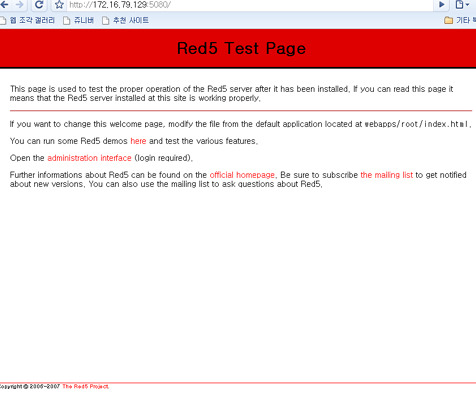

이제 세부적인 설정에 들어가는듯 하다. 설정 포스팅은 다음번에 올리기로 하고...
# 기존 서버(Tomcat,Oracle)에서 설치하였을때는 자바에러가 뜬다. 참조하시기를..

