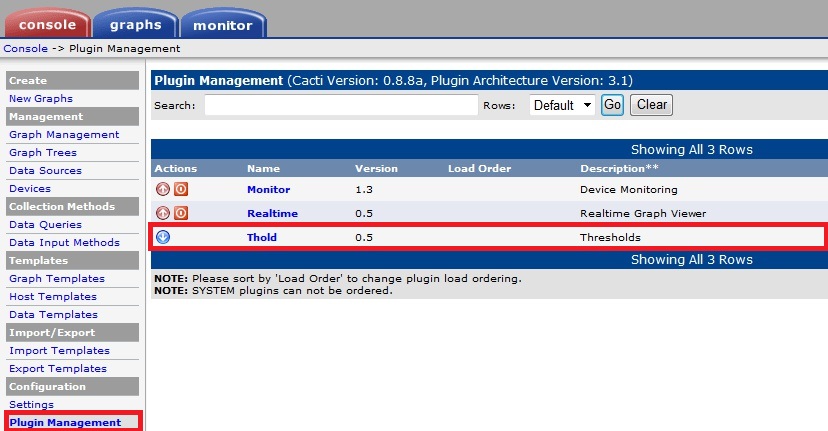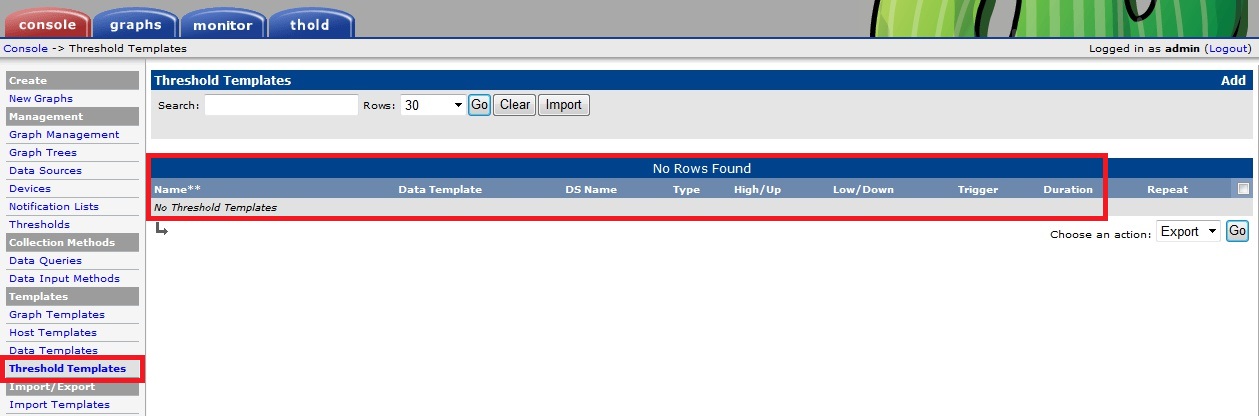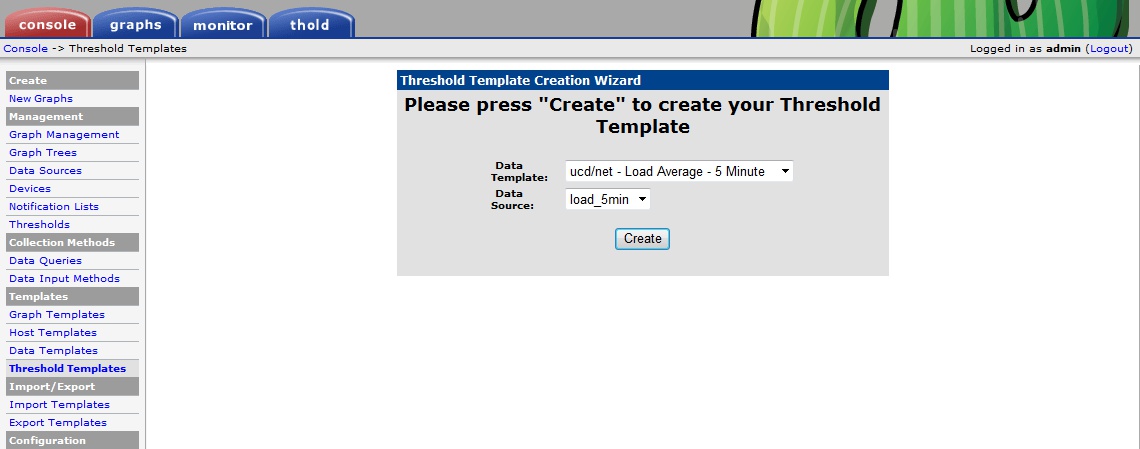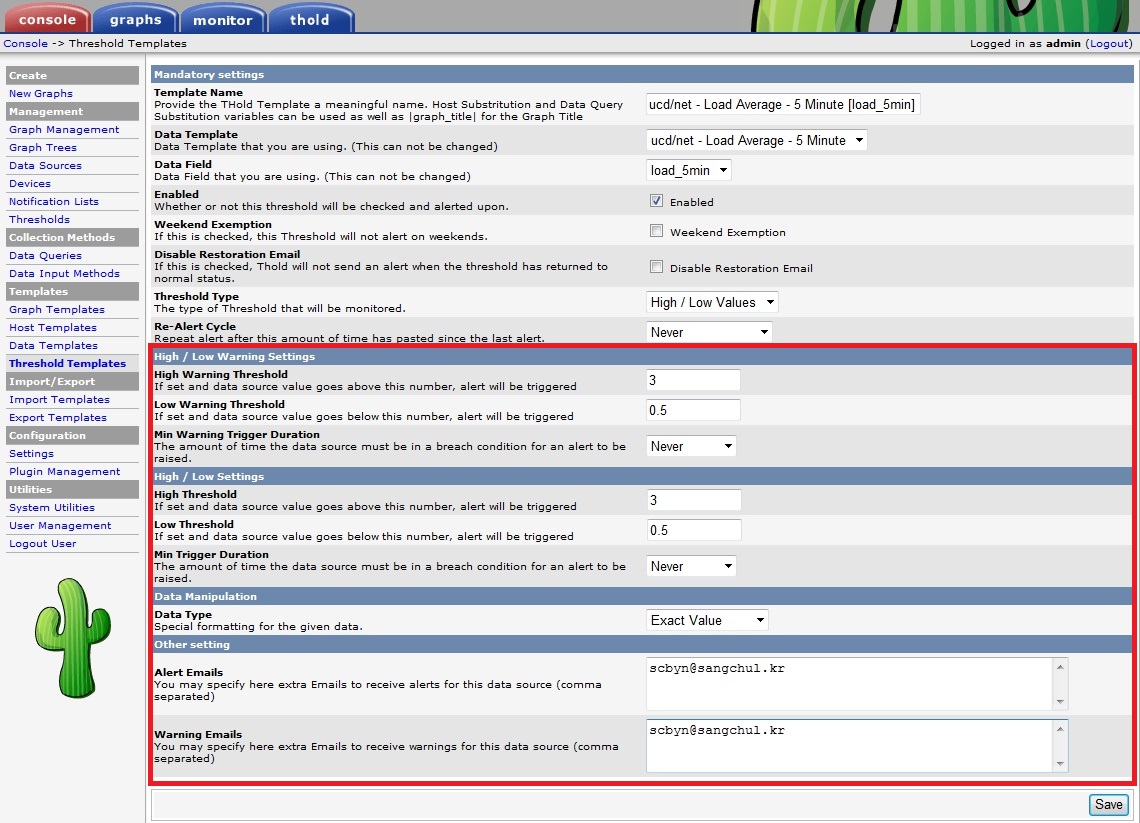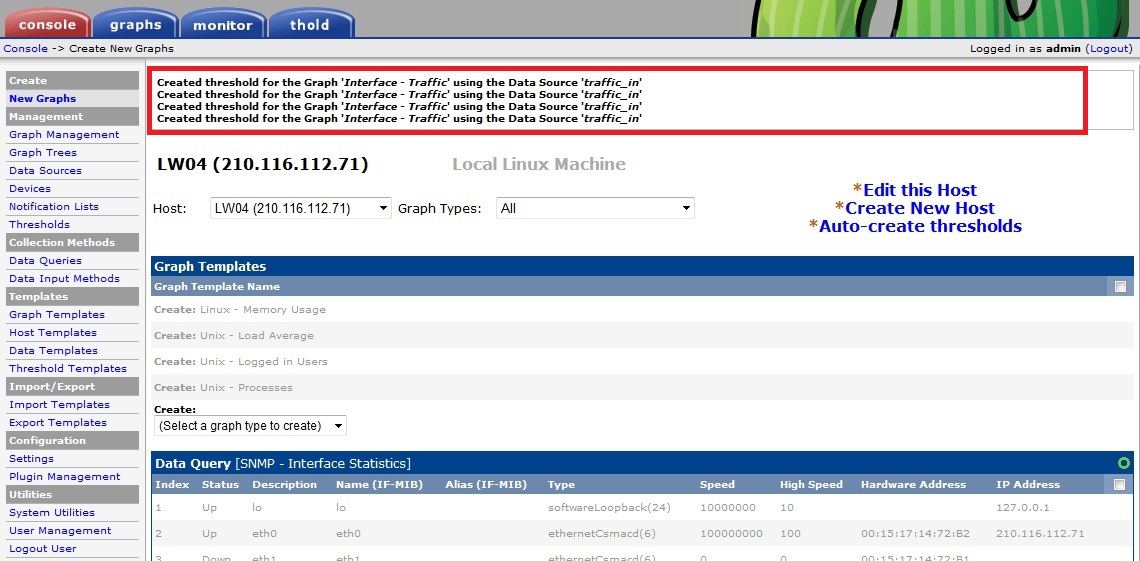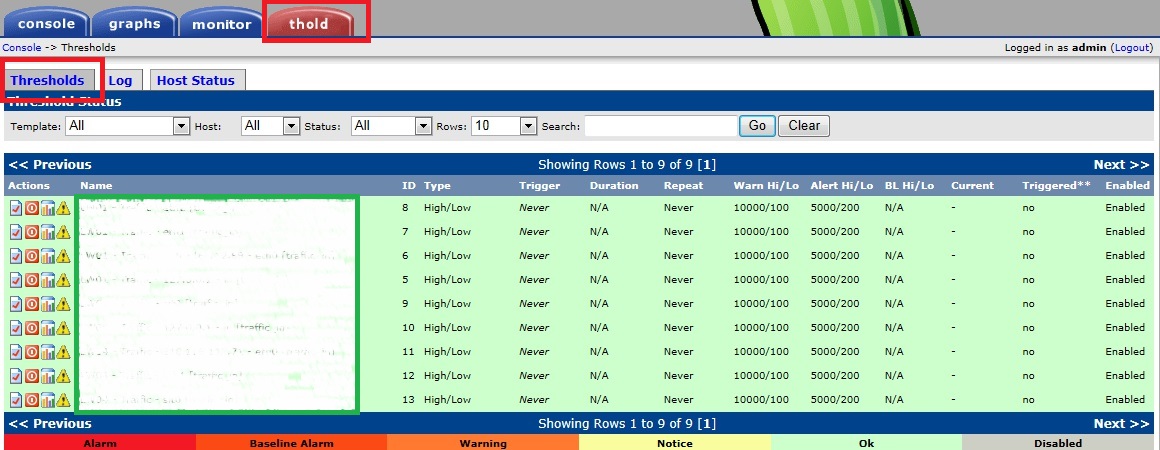글 수 367
1. thold 다운로드
http://docs.cacti.net/plugin:thold
[root@cacti01 plugins]# wget wget http://docs.cacti.net/_media/plugin:thold-v0.5.0.tgz
2. thold 설치
[root@cacti01 plugins]# mv plugin:thold-v0.5.0.tgz thold-v0.5.0.tgz
[root@cacti01 plugins]# tar xvfz thold-v0.5.0.tgz
3. 웹 설정
3.1 Threshold Templates 생성
Console -> Threshold Templates -> Add(우측에 위치)
Threshold Templates 생성 할 종류 및 필드값 선택
High Threshold 값 및 Low Threshold 값 설정을 합니다
** 둘 중 하나는 필히 기재해야함**
E-mail은 장애시 수신되는 메일주소
3.2 Threshold 적용
Console -> Create New Graphs > Auto-create thresholds 클리(우측에 위치)
Threshold Templates 생성된 메세지
3.3 Thold 동작 화면