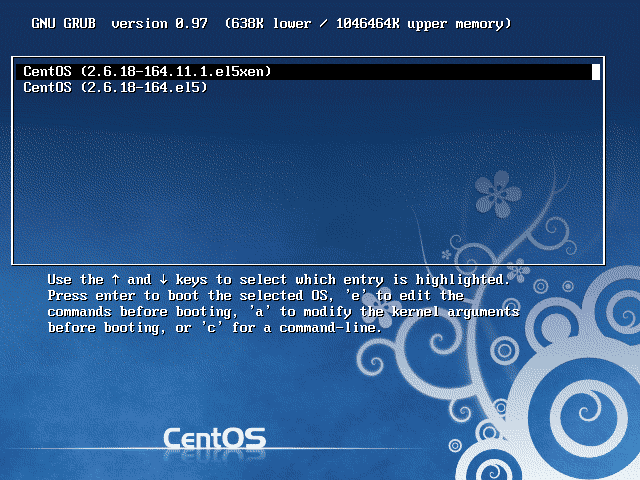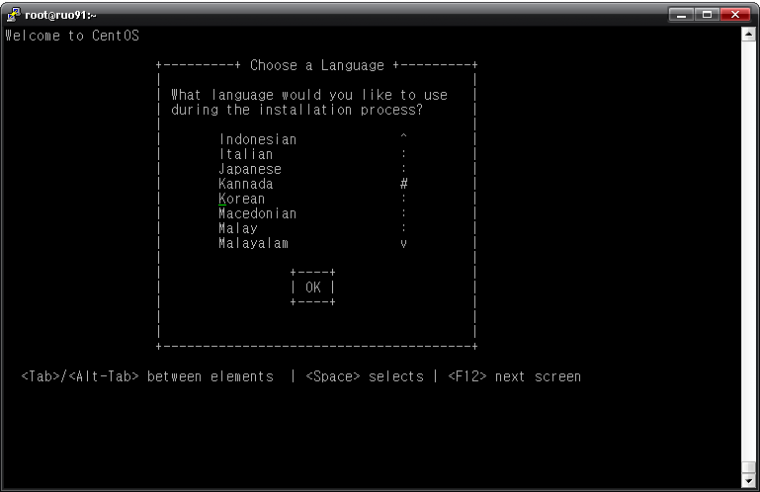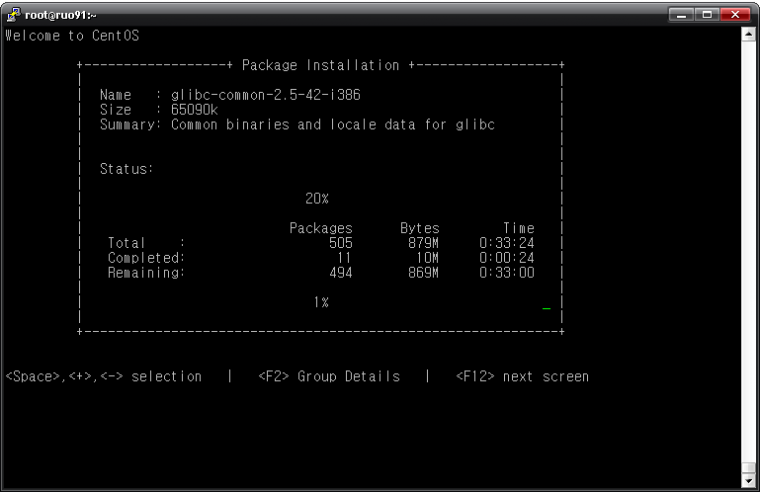글 수 367
- XEN 설치
yum 을 사용하여 설치를 진행합니다.
yum 을 사용하여 설치를 진행합니다.
[root@ruo91 ~]# yum install -y kernel-xen xen
설치가 완료 되면 grub에 XEN 커널이 추가가 됩니다.
menu.lst 파일에 'default=1' 을 'default=0' 으로 수정한 후 재부팅 합니다.
[root@ruo91 ~]# vi /boot/grub/menu.lst
# grub.conf generated by anaconda
#
# Note that you do not have to rerun grub after making changes to this file
# NOTICE: You have a /boot partition. This means that
# all kernel and initrd paths are relative to /boot/, eg.
# root (hd0,0)
# kernel /vmlinuz-version ro root=/dev/VolGroup00/LogVol00
# initrd /initrd-version.img
#boot=/dev/sda
default=0
timeout=5
splashimage=(hd0,0)/grub/splash.xpm.gz
hiddenmenu
title CentOS (2.6.18-164.11.1.el5xen)
root (hd0,0)
kernel /xen.gz-2.6.18-164.11.1.el5
module /vmlinuz-2.6.18-164.11.1.el5xen ro root=/dev/VolGroup00/LogVol00
module /initrd-2.6.18-164.11.1.el5xen.img
title CentOS (2.6.18-164.el5)
root (hd0,0)
kernel /vmlinuz-2.6.18-164.el5 ro root=/dev/VolGroup00/LogVol00
initrd /initrd-2.6.18-164.el5.img
[root@ruo91 ~]# reboot
- Guest OS 설치
가상화 목록을 확인 합니다.
가상화 목록을 확인 합니다.
[root@ruo91 ~]# xm list
Name ID Mem(MiB) VCPUs State Time(s)
Domain-0 0 879 1 r----- 170.7
Guest OS 가 생성될 디렉토리를 만들고 설치를 진행 합니다.
[root@ruo91 ~]# mkdir /vm
[root@ruo91 ~]# virt-install -n CentOS_5.4 --prompt consol
How much RAM should be allocated (in megabytes)? 256
What would you like to use as the disk (file path)? /vm/CentOS_5.4.img
What is the install URL? http://centos.mirror.cdnetworks.com/5.4/os/i386
Starting install...
Retrieving file .treeinfo... | 413 B 00:00
Retrieving file vmlinuz... | 2.1 MB 00:00
Retrieving file initrd.img... | 6.6 MB 00:00
Creating domain... | 0 B 00:04
Connected to domain CentOS_5.4
Escape character is ^]
Linux version 2.6.18-164.el5xen (mockbuild@builder16.centos.org) (gcc version 4.1.2 20080704 (Red Hat 4.1.2-46)) #1 SMP Thu Sep 3 04:47:32 EDT 2009
..........................
..............................
옵션 및 설명
-n : 가상 OS 이름
-v : 전 가상화 (Full virtualization)
-p : 반 가상화 (Para virtualization)
--prompt consol : 콘솔 기반으로 설치
How much RAM should be allocated (in megabytes)?
-> 가상 OS에 메모리 용량을 얼마나 줄것인지.. 기본 MB(메가바이트) 단위
What would you like to use as the disk (file path)?
-> 가상 OS의 이미지 파일이 저장될 경로
What is the install URL?
-> 미러링 서버로 설치 하기 위한 주소
이후 가상 OS 설치를 할수 있게 됩니다.
XEN 을 이용한 가상 OS 를 확인 해봅니다.
[root@ruo91 ~]# xm list
Name ID Mem(MiB) VCPUs State Time(s)
CentOS_5.4 4 255 1 -b---- 259.7
Domain-0 0 747 1 r----- 2693.5
참고
http://tx.downloads.xensource.com/downloads/docs/user/
https://www.ibm.com/developerworks/kr/library/l-linuxvirt/
http://www.howtoforge.com/paravirtualization-with-xen-on-centos-5.4-x86_64
http://www.redhat.com/docs/manuals/enterprise/RHEL-5-manual/ko-KR/Virtualization/task-virt-lab1.html