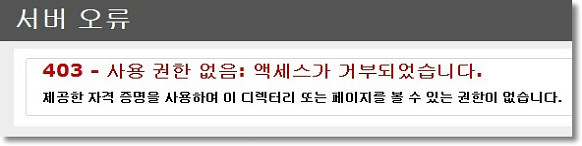
C:\Windows\System32\inetsrv\config 경로에서 applicationHost.config 파일을 연다.
아래의 ipSecurity allowUnlisted 설정 부분을 true로 변경한다.
| <location path="eduadmin.lawnb.com"> <system.webServer> <asp enableParentPaths="false" /> <security> <ipSecurity allowUnlisted="true" /> </security> </system.webServer> <system.ftpServer> <security> <ipSecurity enableReverseDns="false" /> </security> </system.ftpServer> </location> |

 윈도우2003 POP3,SMTP설정관련 (Email Security - Windows 2003 S...
윈도우2003 POP3,SMTP설정관련 (Email Security - Windows 2003 S...




