VMware 사용 중, 리눅스 텍스트 모드에서 해상도 변경방법 (xwindow 모드에서는 적용 안됨)
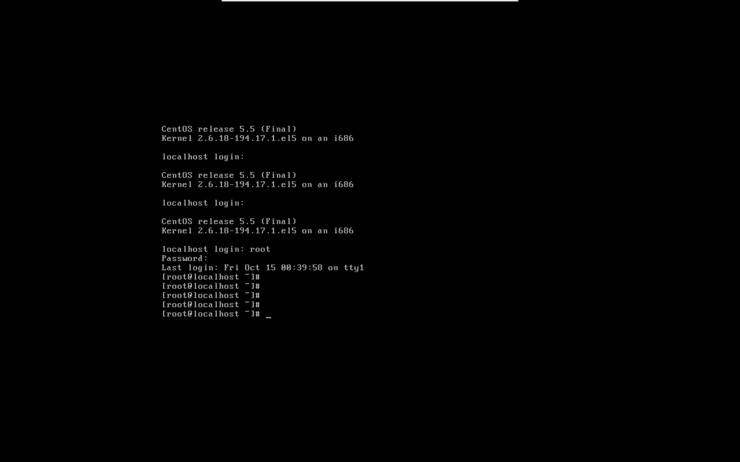
1) vim /boot/grub/grub.conf
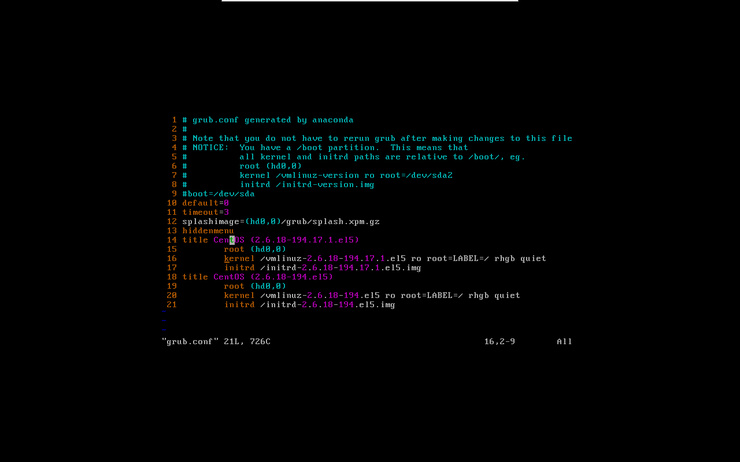
//////////////////////////////////////////////////////////////////////////////////////////////////////////////
// 내용
# grub.conf generated by anaconda
#
# Note that you do not have to rerun grub after making changes to this file
# NOTICE: You have a /boot partition. This means that
# all kernel and initrd paths are relative to /boot/, eg.
# root (hd0,0)
# kernel /vmlinuz-version ro root=/dev/sda2
# initrd /initrd-version.img
#boot=/dev/sda
default=0
timeout=3
splashimage=(hd0,0)/grub/splash.xpm.gz
hiddenmenu
title CentOS (2.6.18-194.17.1.el5)
root (hd0,0)
kernel /vmlinuz-2.6.18-194.17.1.el5 ro root=LABEL=/ rhgb quiet
initrd /initrd-2.6.18-194.17.1.el5.img
title CentOS (2.6.18-194.el5)
root (hd0,0)
kernel /vmlinuz-2.6.18-194.el5 ro root=LABEL=/ rhgb quiet
initrd /initrd-2.6.18-194.el5.img
//////////////////////////////////////////////////////////////////////////////////////////////////////////////
2) 빨간 부분 뒤에 vga=791 을 추가한다.
[수정 전] kernel /vmlinuz-2.6.18-194.17.1.el5 ro root=LABEL=/ rhgb quiet
[수정 후] kernel /vmlinuz-2.6.18-194.17.1.el5 ro root=LABEL=/ rhgb quiet vga=791
3) 재부팅 후 아래와 같이 해상도가 높아졌음을 확인할 수 있다.
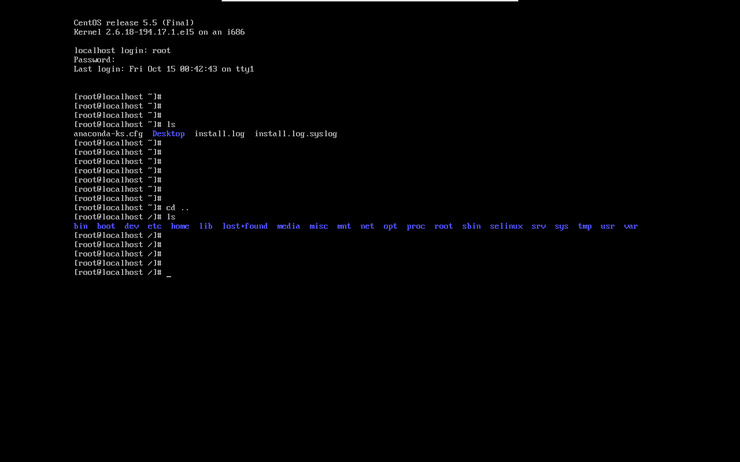
* 아래 테이블을 참고하여 다른 해상도로 설정할 수 있다.
|
|
640x480 |
800x600 |
1024x768 |
1280x1024 |
|
256 |
769 (0x301) |
771 (0x303) |
773 (0x305) |
775 (0x307) |
|
32k |
784 (0x310) |
787 (0x313) |
790 (0x316) |
793 (0x319) |
|
64k |
785 (0x311) |
788 (0x314) |
791 (0x317) |
794 (0x31A) |
|
16M |
786 (0x312) |
789 (0x315) |
792 (0x318) |
795 (0x31B) |
추가적으로 vga=791 이 부분을 vga=ask 로 변경하면 매번 부팅 시 사용 가능한 해상도 리스트에서 선택할 수 있다.

