글 수 367
설치환경 : CentOS 5.3
무료할때 영화 한편 때리는것도 좋은 일이다. 영화를 보기위해 리눅스로 작업하다가 다시 윈도우로 로그인하기 구찮은 데탑용 리눅스머신에서는 토템이나 Mplayer로서 보면 된다. 하지만, 짜증나는 코덱설치가 윈도우즈의 곰플레이어나 통합코덱처럼 제공되질 않는다.
그럼 우선 해야할일은..YUM을 통해 여러가지 파일들만 시스템에 설치해주면 된다.
해당동영상을 MPLAYER로 열면, 우측 하단에 리모콘이 열리는데, 리모콘 아무데나 오른쪽 마우스 버튼을 클릭하면, Preference메뉴를 클릭하고 아래와 같이 편집한다.
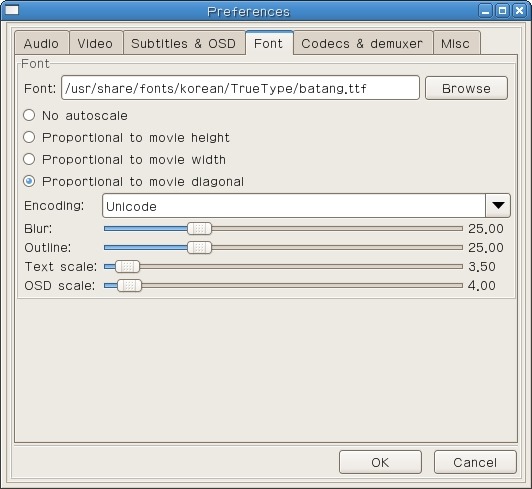 폰트를 아래 포스팅을 참조하여, 한글 폰트로 설정하고 인코딩을 유니코드로 설정후
폰트를 아래 포스팅을 참조하여, 한글 폰트로 설정하고 인코딩을 유니코드로 설정후
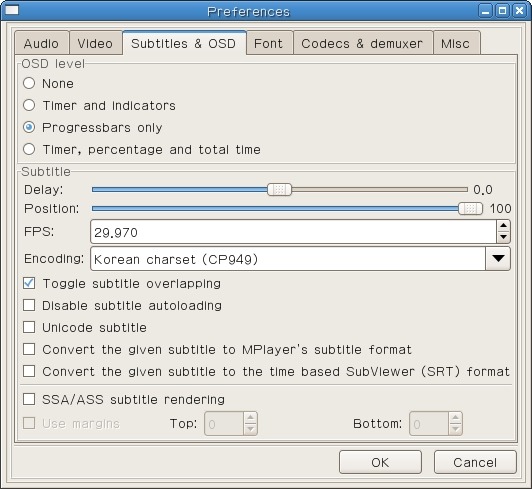
무료할때 영화 한편 때리는것도 좋은 일이다. 영화를 보기위해 리눅스로 작업하다가 다시 윈도우로 로그인하기 구찮은 데탑용 리눅스머신에서는 토템이나 Mplayer로서 보면 된다. 하지만, 짜증나는 코덱설치가 윈도우즈의 곰플레이어나 통합코덱처럼 제공되질 않는다.
그럼 우선 해야할일은..YUM을 통해 여러가지 파일들만 시스템에 설치해주면 된다.
| [root@AkasLinux Desktop]# yum -y install yum-priorities Installed: yum-priorities.noarch 0:1.1.16-13.el5.centos Complete! [root@AkasLinux Desktop]#rpm -Uvh http://apt.sw.be/redhat/el5/en/i386/rpmforge/RPMS/rpmforge-release-0.3.6-1.el5.rf.i386.rpm http://apt.sw.be/redhat/el5/en/i386/rpmforge/RPMS/rpmforge-release-0.3.6-1.el5.rf.i386.rpm(을)를 복구합니다 경고: /var/tmp/rpm-xfer.I0IdFc: Header V3 DSA signature: NOKEY, key ID 6b8d79e6 준비 중... ########################################### [100%] 1:rpmforge-release ########################################### [100%] [root@AkasLinux Desktop]# yum -y install gstreamer gstreamer-tools gstreamer-plugins-base gstreamer-plugins-good Updated: gstreamer-plugins-base.i386 0:0.10.20-3.0.1.el5_3 gstreamer-plugins-good.i386 0:0.10.9-1.el5_3.2 Complete! [root@AkasLinux Desktop]#yum -y install gstreamer-plugins-bad gstreamer-plugins-ugly Loaded plugins: fastestmirror, priorities Loading mirror speeds from cached hostfile * rpmforge: ftp-stud.fht-esslingen.de Installed: gstreamer-plugins-bad.i386 0:0.10.8-3.el5.rf gstreamer-plugins-ugly.i386 0:0.10.9-1.el5.rf Dependency Installed: SDL_gfx.i386 0:2.0.19-1.el5.rf a52dec.i3860:0.7.4-8.el5.rf amrnb.i386 0:7.0.0.2-1.el5.rf amrwb.i3860:7.0.0.3-1.el5.rf compat-libstdc++-296.i386 0:2.96-138 cppunit.i3860:1.12.0-3.el5.rf dirac.i386 0:1.0.2-1.el5.rf directfb.i3860:1.2.4-1.el5.rf divx4linux.i386 0:5.0.5-0.el5.rf faac.i3860:1.26-1.el5.rf faad2.i386 0:2.6.1-1.el5.rf ffmpeg.i386 0:0.5-2.el5.rfffmpeg-libpostproc.i386 0:0.5-2.el5.rf gsm.i386 0:1.0.13-1.el5.rfimlib2.i386 0:1.4.0-1.el5.rf lame.i386 0:3.98.2-1.el5.rflibcdaudio.i386 0:0.99.12p2-12.el5.rf libcdio.i386 0:0.77-1.el5.rflibdca.i386 0:0.0.5-1.el5.rf libdvdcss.i386 0:1.2.10-1.el5.rflibdvdread.i386 0:0.9.7-1.el5.rf libid3tag.i386 0:0.15.1b-3.el5.rflibmad.i386 0:0.15.1b-4.el5.rf libmms.i386 0:0.3-1.el5.rflibmpcdec.i386 0:1.2.6-1.el5.rf libquicktime.i386 0:1.1.3-1.el5.rflibsidplay.i386 0:1.36.59-1.2.el5.rf libsndfile.i386 0:1.0.17-1.el5.rfmjpegtools.i386 0:1.9.0-0.6.rc2.el5.rf mpeg2dec.i386 0:0.4.1-2.el5.rfsoundtouch.i386 0:1.3.1-1.el5.rf tslib.i386 0:1.0-1.el5.rf x264.i3860:0.0.0-0.4.20090708.el5.rf xvidcore.i386 0:1.2.2-1.el5.rf Complete! [root@AkasLinux Desktop]# yum -y install mplayer Installed: mplayer.i386 0:1.0-0.40.svn20090711.el5.rf Dependency Installed: aalib.i386 0:1.4.0-5.el5.rf arts.i386 8:1.5.4-1enca.i386 0:1.9-4.el5.rf freeglut.i386 0:2.4.0-7.1.el5 fribidi.i3860:0.10.7-5.1 libXvMC.i386 0:1.0.2-2.1 libcaca.i3860:0.99-0.1.beta11.el5.rf lirc.i386 0:0.6.6-4.el5.rf lzo2.i3860:2.02-3.el5.rf mplayer-fonts.noarch 0:1.1-3.0.rf openal.i3860:0.0.8-2.el5.rf svgalib.i386 0:1.9.25-1.el5.rf Complete! |
해당동영상을 MPLAYER로 열면, 우측 하단에 리모콘이 열리는데, 리모콘 아무데나 오른쪽 마우스 버튼을 클릭하면, Preference메뉴를 클릭하고 아래와 같이 편집한다.
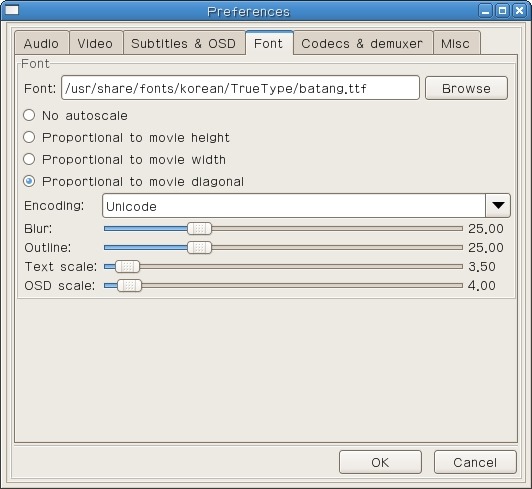
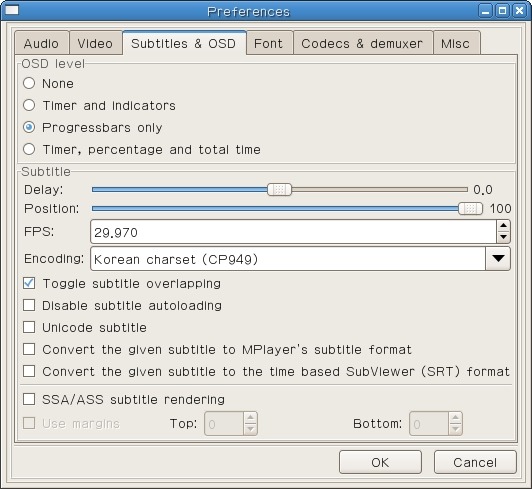
자막부분 설정에서 인코딩을 한국 문자셋 (Korean charset)로 설정하면 된다.
설정후에는 재생중인 동영상이 멈추며, 다시 기동하였을때 자막과 영상이 제대로 보이기 시작한다..
아쉽게도 토템에서 자막이 있는 동영상은 자막을 인식하지 못한다는 메세지를 보인다..
Mplayer로 즐거운 시간을..
즐거운 리눅스 시간을..~

아쉽게도 토템에서 자막이 있는 동영상은 자막을 인식하지 못한다는 메세지를 보인다..
Mplayer로 즐거운 시간을..
즐거운 리눅스 시간을..~


